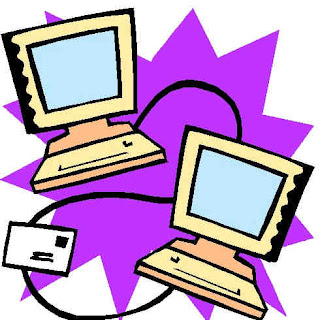
More stuff from “Journalism 2.0”:
File Transfer Protocol (FTP)
Want to transfer a huge PDF, digital audio or video, or PowerPoint file?
E-mail, with the exception of Gmail, has a tough time handling files bigger than 1MG.
Solution: Go with a free FTP program (FireZilla, Coffee Cup or Ace if you’re working on a Windows platform; Fetch, Cute FTP or Cyberduck if you have a Mac.)
If Firefox is your browser, download FireFTP plug in so that you have FTP capability.
What you will need to send a big file: the account info. of the server where you want to send the file. If you want to upload a large file to your Web server, get the account info. from your Web staff.
It will appear as:
Account name: Newspaper FTP (this is optional—you create it for yourself)
Host: ftp.newspaper.com
Login: crazyfiles
Password: !secretstuff%
Most FTP programs save the info. the first time you enter it so you can easily return and send more files with 1 or 2 clicks.
Setup for most FTP programs—folder layout on the left side of the interface reflects file structure of your computer; folder layout on right side shows file structure of FTP server.
Go to the folder where you want to copy the target file (if that folder is not already visible), then find the file in your file structure, click and drag it across.
That’s about it for FTP—easy as 1, 2, 3!
No comments:
Post a Comment